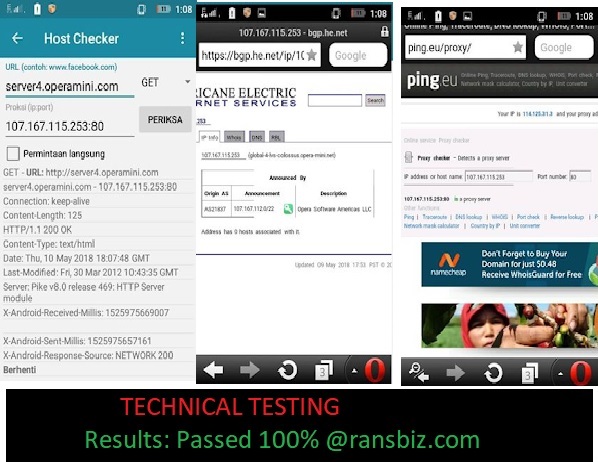SLOW DNS is a VPN tool that is available on for android and PC users (TunnelGuru) that can be used to get free internet.
This App makes use of the DNS protocol which tunnels internet connection to users through different server. In addition to this it can be usedd to speed up connection in the case where you are on a slowing connection.
Its been been while that I have not given some free internet tricks.
There are several trick I have shared which are still working especially with the Psiphon VPN. I know you are all enjoying, but let me provide you with many options.
We identify some weak points of ISP and hidden functionalities of some web and mobile applications especially the VPNs to get free internet as we think the internet should be accessible by both the poor and the rich. We were happy to find this option with Slow DNS. This post is thus created to make the ISP Aware of such weakness.
Ad : Buy on Jumia
Why is it Easy to have Freee Internet with SLOW DNS ?
The main reason why we are able to get free internet with Slow DNS is that the DNS protocol is always left open by your ISP because their servers need it for interaction.
Slow DNS t hen makes use of this weakness provide you with free internet access.
Another reason is that your internet service provider cannot be block Slow DN completely. Droid VPN and Your Freedom functions in a similar manner.
Lol! wait am not done, someone ask me the use of this App
The app is created to help you have an anonymous loaction on the i nternet. The app thus gives you the opportunity to browse securely without asking for any registration.
The app is easy to set up and does not require you to regster yo use it. Slow DNS can be used to tunnel your internet through more than 20 countries with different IPs, making you unfound on the internet by your bank,ISP,a hacker, and whoever is watching you on the internet.
Okay, that the use though,
But…. The Ransbiz team found out that this app has a main function because there are several VPNs out there. But what is it?
Slow DNs VPN anbale internet users and android phone owners to have access to the internet for free.
Yes for free! This means that those who have downloaded and install the Slow DNS App will not need to buy data again from their ISP if the cost is too expensive.
You can always support the business of your ISP from time to time by purchasing some data bundles.
But if you like to browse without subscribing to an internet bundle and with zero balance, then move to the next part of this post where one bony guy will show you how to configure Slow DNS app to free unlimited internet. Sounds good?
ii. An Android device
iii. Slow DNS App
If you are using a computer then you will need the following: \ * A modem *A sim card * Slow DNS App * A computer
Let us get to the real matter if you are equipped with the requirement above
Step1: Download Slow DNS http://www.slowdns.com/, install and launch it.
Step 2: When the app opens don't enter anything on the slot for username and password. Don't touvh anything ! Leave the default slots.
Step 3: Select from the drop down in the slot for servers and select any server of your choice. You will have to select the free servers since the premium ones will need you to pay with cash.
You need to be patient at this stage. You can always change the servers to get a better one as some of them have free slow internet.
Step 4: In the DNS IP adress section, select an address of your choice .
Some Tested working Servers shared with me include :
*Orange:193.95.122.30
*ooredoo:10.204.94.144
*Telecom:196.203.82.4 (Pakistan)
*Ufone (Any tunnel Guru serve will work for Pakistan)
Step 5: Enter the Chose the corresponding left and right ports and Click on Connect to access free internet. The most common ports values used are 275,20 for most countries in Africa and 300,80 for Asian countries.
Thank you for your time and hope this works for you to stay away from the high charges of your ISP from some time. The connection might be slow if you are not using the premium servers, but worth trying.
This trick had been tested by our partners in Kenya, Nigeria, Uganda, Philippines, Indonesia,Cameoon, South Africa, Algeria,Egyptand many other countries where internet is seem costly.
This trick can work on any network if you need free internet access. So far some networks that had been sent to us include: Vodafone, MTN, Etisalat , Orange , CellC, Tigo, Nexttel(Viettel), Globe, Safaricom, and more.
Please kindly share your network with us in the comment section. The procedure is quiet easy,so feel free to enjoy free internet. Over to you in the comment section.
Did it work for you?
This App makes use of the DNS protocol which tunnels internet connection to users through different server. In addition to this it can be usedd to speed up connection in the case where you are on a slowing connection.
Its been been while that I have not given some free internet tricks.
There are several trick I have shared which are still working especially with the Psiphon VPN. I know you are all enjoying, but let me provide you with many options.
We identify some weak points of ISP and hidden functionalities of some web and mobile applications especially the VPNs to get free internet as we think the internet should be accessible by both the poor and the rich. We were happy to find this option with Slow DNS. This post is thus created to make the ISP Aware of such weakness.
Ad : Buy on Jumia
Why is it Easy to have Freee Internet with SLOW DNS ?
The main reason why we are able to get free internet with Slow DNS is that the DNS protocol is always left open by your ISP because their servers need it for interaction.
Slow DNS t hen makes use of this weakness provide you with free internet access.
Another reason is that your internet service provider cannot be block Slow DN completely. Droid VPN and Your Freedom functions in a similar manner.
Lol! wait am not done, someone ask me the use of this App
The app is created to help you have an anonymous loaction on the i nternet. The app thus gives you the opportunity to browse securely without asking for any registration.
The app is easy to set up and does not require you to regster yo use it. Slow DNS can be used to tunnel your internet through more than 20 countries with different IPs, making you unfound on the internet by your bank,ISP,a hacker, and whoever is watching you on the internet.
Okay, that the use though,
But…. The Ransbiz team found out that this app has a main function because there are several VPNs out there. But what is it?
Slow DNs VPN anbale internet users and android phone owners to have access to the internet for free.
Yes for free! This means that those who have downloaded and install the Slow DNS App will not need to buy data again from their ISP if the cost is too expensive.
You can always support the business of your ISP from time to time by purchasing some data bundles.
But if you like to browse without subscribing to an internet bundle and with zero balance, then move to the next part of this post where one bony guy will show you how to configure Slow DNS app to free unlimited internet. Sounds good?
What will you need to have free internet on a phone with Slow DNS?
i. A SIM cardii. An Android device
iii. Slow DNS App
If you are using a computer then you will need the following: \ * A modem *A sim card * Slow DNS App * A computer
Let us get to the real matter if you are equipped with the requirement above
Configuring Slow DNS to have Free Internet
Step 2: When the app opens don't enter anything on the slot for username and password. Don't touvh anything ! Leave the default slots.
Step 3: Select from the drop down in the slot for servers and select any server of your choice. You will have to select the free servers since the premium ones will need you to pay with cash.
You need to be patient at this stage. You can always change the servers to get a better one as some of them have free slow internet.
Step 4: In the DNS IP adress section, select an address of your choice .
Some Tested working Servers shared with me include :
*Orange:193.95.122.30
*ooredoo:10.204.94.144
*Telecom:196.203.82.4 (Pakistan)
*Ufone (Any tunnel Guru serve will work for Pakistan)
* ns3.mtncameroon.net (For MTN Cameroon enter this name server).
If nothing work for you , then you can get more on tunnelguru.com.
If nothing work for you , then you can get more on tunnelguru.com.
Step 5: Enter the Chose the corresponding left and right ports and Click on Connect to access free internet. The most common ports values used are 275,20 for most countries in Africa and 300,80 for Asian countries.
Thank you for your time and hope this works for you to stay away from the high charges of your ISP from some time. The connection might be slow if you are not using the premium servers, but worth trying.
This trick had been tested by our partners in Kenya, Nigeria, Uganda, Philippines, Indonesia,Cameoon, South Africa, Algeria,Egyptand many other countries where internet is seem costly.
This trick can work on any network if you need free internet access. So far some networks that had been sent to us include: Vodafone, MTN, Etisalat , Orange , CellC, Tigo, Nexttel(Viettel), Globe, Safaricom, and more.
Please kindly share your network with us in the comment section. The procedure is quiet easy,so feel free to enjoy free internet. Over to you in the comment section.
Did it work for you?